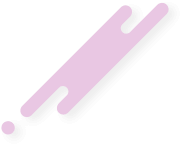What is Bounce Rate in Universal Analytics?
Bounce rate is a metric that has been widely used in Universal Analytics, but its definition can vary depending on the site and the tracking implementation. It is often considered a subjective metric due to the various factors that can impact it, such as event structure and session timeout.
A bounce is recorded when a user enters the site and no other hits are recorded in the session. This means the likelihood of a user bouncing is heavily dependent on the event structure used by the site. For instance, if a company has enabled scroll tracking and sends an interaction hit to Universal Analytics every time a user scrolls to the bottom of the page, this is not considered a bounce.
The Impact of Session Timeout on Bounce Rate
Sessions that have only one pageview and do not contain an event will be considered bounces if the session times out. For example, if a user is reading and consuming content on the page without taking any additional action for longer than the session timeout setting, this will be considered a bounce.
If you're struggling to find bounce rate in the GA4 interface, it's because GA4 is much more event and action-oriented than Universal Analytics. Google introduced engagement rate and the concept of an engaged session to replace the traditional bounce rate.
What is An Engaged Session?
An 'engaged session' is one that meets one of the following requirements:
Still Skeptical of Using Engagement Rate?
While bounce rate is not prominently featured in GA4, it is still available. However, it's important to note that bounce rate is calculated differently in GA4. In GA4, it is the inverse of engagement rate. To view bounce rate in GA4 reports, you can customize the reports to include bounce rates.
How to View Bounce Rate in GA4
The Benefits of Engagement Rate and Bounce Rate in GA4
The new definition of bounce rate in GA4, being the inverse of engagement rate, is less subjective than the bounce rate in Universal Analytics. This new metric will only decrease if users are coming to the site and quickly leaving.
How to Prep Your OrganizationFAQ
Q: What is bounce rate in Universal Analytics?
A: Bounce rate is a metric that measures the percentage of visitors who enter the site and then leave ("bounce") rather than continuing to view other pages within the same site.
Q: How is bounce rate calculated in GA4?
A: In GA4, bounce rate is calculated as the inverse of engagement rate.
Q: What is an engaged session in GA4?
A: An 'engaged session' in GA4 is one that lasts longer than 10 seconds, contains more than one pageview, or contains at least one conversion event.
Q: How can I view bounce rate in GA4?Q: What is the benefit of using engagement rate in GA4?
A: Engagement rate in GA4 is less subjective than the bounce rate in Universal Analytics. It provides a more accurate measure of user engagement as it only decreases if users are coming to the site and quickly leaving.
Bounce rate is a metric that has been widely used in Universal Analytics, but its definition can vary depending on the site and the tracking implementation. It is often considered a subjective metric due to the various factors that can impact it, such as event structure and session timeout.
A bounce is recorded when a user enters the site and no other hits are recorded in the session. This means the likelihood of a user bouncing is heavily dependent on the event structure used by the site. For instance, if a company has enabled scroll tracking and sends an interaction hit to Universal Analytics every time a user scrolls to the bottom of the page, this is not considered a bounce.
The Impact of Session Timeout on Bounce Rate
Sessions that have only one pageview and do not contain an event will be considered bounces if the session times out. For example, if a user is reading and consuming content on the page without taking any additional action for longer than the session timeout setting, this will be considered a bounce.
If you're struggling to find bounce rate in the GA4 interface, it's because GA4 is much more event and action-oriented than Universal Analytics. Google introduced engagement rate and the concept of an engaged session to replace the traditional bounce rate.
What is An Engaged Session?
An 'engaged session' is one that meets one of the following requirements:
- Lasts longer than 10 seconds
- Contains more than one pageview
- Contains at least one conversion event
- Engagement rate is calculated as engaged sessions divided by total sessions.
Still Skeptical of Using Engagement Rate?
While bounce rate is not prominently featured in GA4, it is still available. However, it's important to note that bounce rate is calculated differently in GA4. In GA4, it is the inverse of engagement rate. To view bounce rate in GA4 reports, you can customize the reports to include bounce rates.
How to View Bounce Rate in GA4
The Benefits of Engagement Rate and Bounce Rate in GA4
The new definition of bounce rate in GA4, being the inverse of engagement rate, is less subjective than the bounce rate in Universal Analytics. This new metric will only decrease if users are coming to the site and quickly leaving.
How to Prep Your OrganizationFAQ
Q: What is bounce rate in Universal Analytics?
A: Bounce rate is a metric that measures the percentage of visitors who enter the site and then leave ("bounce") rather than continuing to view other pages within the same site.
Q: How is bounce rate calculated in GA4?
A: In GA4, bounce rate is calculated as the inverse of engagement rate.
Q: What is an engaged session in GA4?
A: An 'engaged session' in GA4 is one that lasts longer than 10 seconds, contains more than one pageview, or contains at least one conversion event.
Q: How can I view bounce rate in GA4?Q: What is the benefit of using engagement rate in GA4?
A: Engagement rate in GA4 is less subjective than the bounce rate in Universal Analytics. It provides a more accurate measure of user engagement as it only decreases if users are coming to the site and quickly leaving.