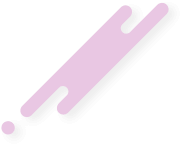Introduction
Welcome to Marketingforum.info, your trusted source for all things digital marketing. In this comprehensive guide, we will delve into the realm of Google Analytics 4 (GA4) and explore how you can effectively track conversions using this powerful tool. Whether you're a seasoned marketer or a beginner looking to enhance your tracking capabilities, we've got you covered. So, let's dive right in!
Why Google Analytics 4?
Google Analytics 4 is the latest iteration of Google's robust analytics platform. It offers a wealth of advanced features and improved tracking capabilities, empowering marketers to gain valuable insights into user behavior and optimize their digital strategies. With its innovative approach, GA4 takes traditional analytics one step further, helping businesses adapt to evolving consumer trends and stay ahead of the competition.
Tracking Conversions with GA4: A Visual Journey
1. Setting Up Your GA4 Account
To begin your conversion tracking journey, you need to set up a GA4 account. Head over to the Google Analytics website and follow the straightforward setup process. Once you have a GA4 property up and running, you'll be ready to start tracking conversions like a pro.
2. Defining Conversions and Goals
Before diving into tracking conversions, it's crucial to define your conversion goals. What actions do you consider valuable, such as newsletter sign-ups, purchases, or form submissions? Setting clear conversion goals will help you align your tracking efforts with your business objectives.
3. Leveraging Google Tag Manager (GTM)
Google Tag Manager (GTM) plays a vital role in simplifying the implementation of various tracking codes, making your life as a marketer much easier. With GTM, you can manage tags for Google Analytics and other platforms, such as third-party tools or marketing pixels, from one central location. This eliminates the need for manual code implementation, reducing errors and saving precious time.
4. Harnessing the Power of Looker Studio
Once you have your conversions tracked in GA4, it's time to analyze the data and extract meaningful insights. Looker Studio, a powerful data visualization and exploration tool, can help you make sense of your conversion data. With its intuitive dashboards and interactive visualizations, Looker Studio allows you to uncover patterns, identify trends, and make data-driven decisions that drive your marketing efforts forward.
5. A/B Testing: Boosting Conversion Rates
A/B testing is a powerful technique that allows you to test different versions of a webpage, email, or ad to determine which performs better in terms of conversions. With GA4's enhanced ability to track A/B tests, you can easily identify winning variants, optimize your campaigns, and drive higher conversion rates. Consider integrating tools like Optimize or Visual Website Optimizer (VWO) to streamline your A/B testing process.
6. Advanced Attribution Modeling
Traditional attribution models often fall short when it comes to accurately attributing conversions to specific marketing channels. However, GA4 introduces a more comprehensive approach known as advanced attribution modeling. This enables you to understand the impact of various touchpoints along the customer journey and allocate conversion credit more accurately, improving your decision-making process.
Conclusion
Congratulations! You're now equipped with the knowledge to effectively track conversions using Google Analytics 4. By leveraging GA4's advanced features, integrating tools like Google Tag Manager and Looker Studio, and embracing A/B testing and advanced attribution modeling, you can take your digital marketing strategies to new heights. The world of GA4 is ever-evolving, so stay curious, keep experimenting, and always be ready to adapt to the changing landscape of digital marketing.
At Marketingforum.info, we're committed to fostering knowledge and facilitating discussions on key topics like Google Analytics 4, Google Tag Manager (GTM), Looker Studio, A/B testing, and more. Join the conversation at our forums and gain insights from fellow marketers and industry experts. Remember, knowledge shared is knowledge multiplied!
Welcome to Marketingforum.info, your trusted source for all things digital marketing. In this comprehensive guide, we will delve into the realm of Google Analytics 4 (GA4) and explore how you can effectively track conversions using this powerful tool. Whether you're a seasoned marketer or a beginner looking to enhance your tracking capabilities, we've got you covered. So, let's dive right in!
Why Google Analytics 4?
Google Analytics 4 is the latest iteration of Google's robust analytics platform. It offers a wealth of advanced features and improved tracking capabilities, empowering marketers to gain valuable insights into user behavior and optimize their digital strategies. With its innovative approach, GA4 takes traditional analytics one step further, helping businesses adapt to evolving consumer trends and stay ahead of the competition.
Tracking Conversions with GA4: A Visual Journey
1. Setting Up Your GA4 Account
To begin your conversion tracking journey, you need to set up a GA4 account. Head over to the Google Analytics website and follow the straightforward setup process. Once you have a GA4 property up and running, you'll be ready to start tracking conversions like a pro.
2. Defining Conversions and Goals
Before diving into tracking conversions, it's crucial to define your conversion goals. What actions do you consider valuable, such as newsletter sign-ups, purchases, or form submissions? Setting clear conversion goals will help you align your tracking efforts with your business objectives.
3. Leveraging Google Tag Manager (GTM)
Google Tag Manager (GTM) plays a vital role in simplifying the implementation of various tracking codes, making your life as a marketer much easier. With GTM, you can manage tags for Google Analytics and other platforms, such as third-party tools or marketing pixels, from one central location. This eliminates the need for manual code implementation, reducing errors and saving precious time.
4. Harnessing the Power of Looker Studio
Once you have your conversions tracked in GA4, it's time to analyze the data and extract meaningful insights. Looker Studio, a powerful data visualization and exploration tool, can help you make sense of your conversion data. With its intuitive dashboards and interactive visualizations, Looker Studio allows you to uncover patterns, identify trends, and make data-driven decisions that drive your marketing efforts forward.
5. A/B Testing: Boosting Conversion Rates
A/B testing is a powerful technique that allows you to test different versions of a webpage, email, or ad to determine which performs better in terms of conversions. With GA4's enhanced ability to track A/B tests, you can easily identify winning variants, optimize your campaigns, and drive higher conversion rates. Consider integrating tools like Optimize or Visual Website Optimizer (VWO) to streamline your A/B testing process.
6. Advanced Attribution Modeling
Traditional attribution models often fall short when it comes to accurately attributing conversions to specific marketing channels. However, GA4 introduces a more comprehensive approach known as advanced attribution modeling. This enables you to understand the impact of various touchpoints along the customer journey and allocate conversion credit more accurately, improving your decision-making process.
Conclusion
Congratulations! You're now equipped with the knowledge to effectively track conversions using Google Analytics 4. By leveraging GA4's advanced features, integrating tools like Google Tag Manager and Looker Studio, and embracing A/B testing and advanced attribution modeling, you can take your digital marketing strategies to new heights. The world of GA4 is ever-evolving, so stay curious, keep experimenting, and always be ready to adapt to the changing landscape of digital marketing.
At Marketingforum.info, we're committed to fostering knowledge and facilitating discussions on key topics like Google Analytics 4, Google Tag Manager (GTM), Looker Studio, A/B testing, and more. Join the conversation at our forums and gain insights from fellow marketers and industry experts. Remember, knowledge shared is knowledge multiplied!