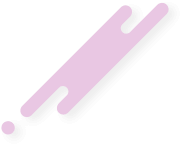Are you ready to unravel the secrets of Google Autocomplete and skyrocket your SEO game? Buckle up, my friends, because in this article, we'll embark on a journey that will revolutionize the way you optimize your website for search engines. Marketingforum.info is here to bring you a fresh perspective on this powerful tool and help you dominate the search results. Let's dive right in!
1. Introduction
Welcome to the world of Google Autocomplete, where your SEO efforts can take flight and propel your website to the top of the search engine results pages (SERPs). In this article, we'll reveal how you can exploit the untapped potential of Autocomplete to elevate your online visibility and attract a flood of organic traffic.
2. Understanding Google Autocomplete
The Magic Behind Google Autocomplete
Before we deep-dive into harnessing the power of Autocomplete, it's essential to comprehend the underlying magic. Google Autocomplete, also known as "Google Suggest," predicts search queries as you type, providing users with relevant suggestions in real-time. It's like having a virtual assistant that reads your mind and anticipates your every search need.
How Autocomplete Works
Autocomplete derives its suggestions from a vast and diverse dataset, accumulated from billions of searches over time. By analyzing user behaviors and search patterns, Google's algorithm intelligently predicts what users are likely to search for and presents suggestions accordingly. These suggestions are displayed in a dropdown menu beneath the search bar, making it incredibly convenient for users to refine their queries.
Now that we grasp the inner workings of Autocomplete, let's move on to the exciting part—the part where we turn this knowledge into a potent SEO weapon.
3. Leveraging Google Autocomplete for SEO
Keyword Research Redefined
Traditional keyword research methods are reliable, but they often lack the real-time relevance that Autocomplete offers. By incorporating Autocomplete into your SEO arsenal, you'll discover a treasure trove of invaluable insights that can guide your content creation strategy and boost your organic rankings.
The Power of Long-Tail Keywords
Long-tail keywords, the unsung heroes of SEO, are phrases that consist of three or more words and have lower search volumes but higher conversion potential. Autocomplete is a goldmine for discovering these gems, as it suggests long-tail keywords based on popular queries.
Mining Hidden Gems
Let's take our Autocomplete exploration a notch higher by delving into advanced techniques. One such technique involves using underscore (), vertical bar (|), or parentheses to reveal even more keyword variations and uncover hidden niches. For example, typing "best for " or "top 10 " can yield excellent keyword ideas that may have been overlooked.
Content Creation with Autocomplete Insights
By optimizing your content creation process with Autocomplete insights, you'll ensure that your website aligns perfectly with users' search intentions. Let's explore a couple of techniques that will set your content apart from the crowd.
Crafting Attention-Grabbing Titles
The title of your content serves as its first impression—make it count! Autocomplete provides a litmus test for your title ideas. As you type your potential title, see what suggestions appear. Tailor your title based on these suggestions to ensure it resonates with your target audience and captures their attention.
Organizing Subheadings for User Experience
Subheadings not only break up your content into digestible chunks but also enhance the user experience and improve your SEO. By incorporating Autocomplete suggestions into your subheadings, you align your content structure with users' search intents, making it more scannable and user-friendly.
Enhancing User Engagement and Satisfaction
Google places significant emphasis on delivering search results that satisfy user intent. By leveraging Autocomplete, you can better understand what your target audience is searching for and create content that answers their questions and fulfills their needs.
Meeting Search Intent with Precision
To ace user satisfaction, you must align your content with search intent. Autocomplete is your secret weapon here. By analyzing the suggestions provided, you can gauge the intent behind various search queries and tailor your content to address those intents with laser-like precision.
Tailoring Content to Your Audience's Questions
Your audience has questions, and your content should provide answers. Autocomplete helps you identify the most common questions people are asking in your niche. Incorporate these questions into your content and provide comprehensive, helpful answers to position yourself as an authoritative source in your industry.
4. Tools and Techniques for Autocomplete Mastery
While Autocomplete is a remarkable tool in itself, a few additional tools and techniques can amplify your Autocomplete mastery and take your SEO efforts to new heights.
Google Search Console: Your SEO Sidekick
Google Search Console is a treasure chest of data and insights to optimize your website's visibility in search results. By analyzing the queries users are typing to discover your website, you can identify potential Autocomplete opportunities and tailor your content accordingly.
Third-Party Tools for Inspiration
Expand your Autocomplete repertoire with the help of third-party tools that offer invaluable keyword suggestions. Tools like Ubersuggest, Answer the Public, and KeywordTool.io can provide you with additional keyword insights and fuel your content creation process.
5. Building Your Autocomplete SEO Strategy
Now that we have equipped ourselves with a wealth of Autocomplete knowledge and understanding, it's time to develop a comprehensive strategy to dominate the SERPs.
Step 1: Identify Your Primary Keywords
Begin by identifying your primary keywords that align with your business objectives and target audience.
Step 2: Expand Your Keyword Universe
Use Autocomplete and other keyword research tools to uncover long-tail keywords and additional relevant search queries.
Step 3: Prioritize Your Keyword Targets
Analyze the search volumes, competition, and relevance of your keywords to prioritize them based on their potential impact.
Step 4: Optimize Your Content
Craft high-quality content that incorporates your target keywords, addresses search intent, and offers unique value to your audience.
Step 5: Monitor and Adapt
Monitor your website's performance, track keyword rankings, and make necessary adjustments to your content and strategies based on the data you collect.
6. Conclusion
Congratulations! You are now armed with the knowledge and techniques to become a Google Autocomplete SEO maestro. By leveraging Autocomplete's suggestions, you'll tap into a world of untapped search potential and drive targeted organic traffic to your website. Remember to experiment, track your progress, and adapt your strategy as the SEO landscape evolves. Now go forth, seek that coveted Google #1 ranking, and conquer the digital marketing realm with Marketingforum.info by your side!