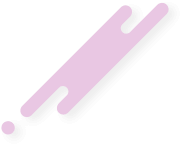Introduction:
In the digital era, website performance plays a paramount role in user experience and search engine optimization. Two key factors that can significantly influence website speed are Google Tag Manager (GTM) and page speed. While GTM offers numerous benefits for managing tracking codes and implementing marketing tags, it can also impact page loading times. In this article, we'll explore the relationship between GTM and page speed and provide effective strategies to improve both aspects for a better overall website performance.
Understanding Google Tag Manager:
Google Tag Manager is a powerful tool that simplifies the process of deploying and managing various tags, such as tracking codes, pixels, and scripts, on a website. Instead of manually adding these tags to each individual page, GTM allows marketers and webmasters to implement and update them through a centralized interface. This streamlined approach provides flexibility, reduces potential human errors, and offers enhanced control over tracking and analytics.
The Impact of GTM on Page Speed:
While GTM offers convenience and flexibility, it can impact page loading times due to the additional JavaScript code it introduces. Each tag added through GTM requires the loading of associated scripts, which can add to the overall page size and potentially slow down the loading process. Consequently, it's crucial to strike a balance between leveraging the benefits of GTM and maintaining optimal page speed to ensure a positive user experience.
Improving Google Tag Manager Implementation:
To mitigate the impact of GTM on page speed, consider the following strategies:
In addition to optimizing GTM implementation, consider the following strategies to improve page speed:
Balancing the benefits of Google Tag Manager with page speed optimization is crucial for maintaining a high-performing website. While GTM offers convenience and advanced tracking capabilities, it's essential to optimize its implementation to minimize its impact on page loading times. Additionally, implementing strategies to improve overall page speed, including optimizing images, minifying code, enabling caching, and prioritizing critical content, can further enhance user experience and positively impact SEO. By prioritizing both GTM and page speed optimization, website owners can strike a balance between efficient tracking and optimal performance for the best possible user experience.
In the digital era, website performance plays a paramount role in user experience and search engine optimization. Two key factors that can significantly influence website speed are Google Tag Manager (GTM) and page speed. While GTM offers numerous benefits for managing tracking codes and implementing marketing tags, it can also impact page loading times. In this article, we'll explore the relationship between GTM and page speed and provide effective strategies to improve both aspects for a better overall website performance.
Understanding Google Tag Manager:
Google Tag Manager is a powerful tool that simplifies the process of deploying and managing various tags, such as tracking codes, pixels, and scripts, on a website. Instead of manually adding these tags to each individual page, GTM allows marketers and webmasters to implement and update them through a centralized interface. This streamlined approach provides flexibility, reduces potential human errors, and offers enhanced control over tracking and analytics.
The Impact of GTM on Page Speed:
While GTM offers convenience and flexibility, it can impact page loading times due to the additional JavaScript code it introduces. Each tag added through GTM requires the loading of associated scripts, which can add to the overall page size and potentially slow down the loading process. Consequently, it's crucial to strike a balance between leveraging the benefits of GTM and maintaining optimal page speed to ensure a positive user experience.
Improving Google Tag Manager Implementation:
To mitigate the impact of GTM on page speed, consider the following strategies:
- Evaluate Tag Relevance: Review the tags implemented through GTM regularly to ensure they are still relevant and necessary for your website's goals. Removing unnecessary tags can help reduce the overall script load and improve page speed.
- Minimize Tag Redundancy: Analyze your GTM container to identify and remove any duplicate or redundant tags. This step ensures that only essential tags are present, reducing the number of scripts to be loaded and optimizing page speed.
- Optimize Tag Firing Rules: Take advantage of GTM's advanced features, such as tag firing rules, to control when and where tags are triggered. By fine-tuning these rules, you can ensure that tags are loaded only when necessary, minimizing their impact on page speed.
- Enable Asynchronous Loading: Configure GTM to load tags asynchronously. Asynchronous loading allows the page to continue rendering while the tags are loaded in the background, reducing the potential impact on page loading speed.
In addition to optimizing GTM implementation, consider the following strategies to improve page speed:
- Optimize Image Sizes: Compress and optimize images to reduce their file size without compromising quality. This step can significantly improve page loading times, as images often contribute to the largest portion of a webpage's file size.
- Minify CSS and JavaScript: Reduce the size of CSS and JavaScript files by removing unnecessary white spaces and comments. Minification helps decrease file sizes, resulting in faster page loading.
- Enable Browser Caching: Leverage browser caching to store static resources, such as CSS and JavaScript files, on a user's device. By enabling caching, subsequent visits to your website will load these resources from the local cache instead of re-downloading them, leading to faster page loads.
- Prioritize Critical Content: Implement techniques like lazy loading or deferring non-critical elements (e.g., scripts, images) to ensure that essential content appears quickly. This approach allows the initial portions of a page to load rapidly, providing a better user experience while non-essential elements load in the background.
Balancing the benefits of Google Tag Manager with page speed optimization is crucial for maintaining a high-performing website. While GTM offers convenience and advanced tracking capabilities, it's essential to optimize its implementation to minimize its impact on page loading times. Additionally, implementing strategies to improve overall page speed, including optimizing images, minifying code, enabling caching, and prioritizing critical content, can further enhance user experience and positively impact SEO. By prioritizing both GTM and page speed optimization, website owners can strike a balance between efficient tracking and optimal performance for the best possible user experience.