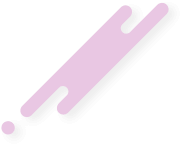As an expert in digital marketing, I have delved into the world of Google Shopping Ads to understand their impact and benefits. Google Shopping Ads are a powerful tool for e-commerce businesses looking to showcase their products directly in Google search results. These ads display product images, prices, and store information, providing users with a visual shopping experience.
When considering Google Shopping Ads, it's essential to optimize product data to increase visibility and attract potential customers. By utilizing relevant keywords, high-quality images, and competitive pricing, businesses can improve their ad performance and drive more qualified traffic to their online stores. With the right strategy in place, Google Shopping Ads can significantly boost sales and revenue for e-commerce retailers.
Navigating the complexities of Google Shopping Ads requires continuous monitoring and optimization to ensure optimal results. From bid management to ad placements, every aspect plays a crucial role in maximizing ROI and achieving business goals. As I explore the intricacies of this advertising platform further, I aim to uncover valuable insights that can help businesses thrive in today's competitive digital landscape.
Utilizing Google Shopping Ads means your products are showcased not only in the standard search results but also within the dedicated "Shopping" tab. This extra exposure ensures that your offerings reach a WIDER AUDIENCE, potentially leading to increased brand recognition and customer engagement. With the ability to display product details upfront, including an image and price, shoppers can make informed decisions quickly, enhancing their shopping experience and boosting conversions.
Moreover, Google's machine learning algorithms optimize ad placements based on user behavior and preferences. By showing products to individuals who are more inclined to make a purchase, SHOPPING ADS can drive QUALIFIED LEADS that have a higher likelihood of converting into paying customers. This targeted approach not only boosts conversion rates but also helps maximize RETURN ON AD SPEND (ROAS), making each advertising dollar more effective.
With features like dynamic remarketing that show tailored ads to users who have previously visited your site or viewed specific products but haven't made a purchase yet, you can RE-ENGAGE POTENTIAL CUSTOMERS effectively through Google Shopping Ads. By staying top-of-mind with interested prospects and reminding them of products they've shown interest in before via personalized ad placements across various online platforms.
When setting up a Google Shopping ads campaign:
Remember: Consistency in optimizing campaigns leads to long-term success in driving conversions through Google Shopping ads.
When it comes to monitoring performance, one effective strategy I employ is setting up custom reports in Google Analytics. These reports can provide me with detailed data on various aspects of my campaigns, helping me pinpoint areas that need improvement. For instance, if I notice a particular product isn't generating many clicks or conversions, I can adjust its bid or optimize its product feed to enhance its visibility.
Another vital aspect of monitoring performance is A/B testing different ad elements such as titles, descriptions, images, and promotions. This helps me understand which combinations resonate best with my target audience and drive higher engagement. By analyzing the results of these tests, I can refine my ads to maximize their impact and achieve better results.
For example, by running A/B tests on different product images showcasing various angles or settings, I discovered that certain visuals significantly boosted click-through rates compared to others. Implementing these high-performing images across all relevant ads resulted in a noticeable increase in overall campaign success.
For instance, after analyzing search term reports within Google Ads, I identified specific keywords triggering my products but not resulting in meaningful interactions or sales. By strategically incorporating these terms as negative keywords into my campaigns, I streamlined ad delivery towards more qualified leads who were genuinely interested in what I offered.
In summary:
When considering Google Shopping Ads, it's essential to optimize product data to increase visibility and attract potential customers. By utilizing relevant keywords, high-quality images, and competitive pricing, businesses can improve their ad performance and drive more qualified traffic to their online stores. With the right strategy in place, Google Shopping Ads can significantly boost sales and revenue for e-commerce retailers.
Navigating the complexities of Google Shopping Ads requires continuous monitoring and optimization to ensure optimal results. From bid management to ad placements, every aspect plays a crucial role in maximizing ROI and achieving business goals. As I explore the intricacies of this advertising platform further, I aim to uncover valuable insights that can help businesses thrive in today's competitive digital landscape.
Benefits of Using Google Shopping Ads
Increased Visibility
Google Shopping Ads provide businesses with a powerful platform to showcase their products prominently on Google Search results. When potential customers search for specific items, these ads appear at the top of the page, alongside images and prices, grabbing attention right away. This visibility boost can significantly increase CLICK-THROUGH RATES as users are more likely to click on visually appealing product listings rather than just text-based ads.Utilizing Google Shopping Ads means your products are showcased not only in the standard search results but also within the dedicated "Shopping" tab. This extra exposure ensures that your offerings reach a WIDER AUDIENCE, potentially leading to increased brand recognition and customer engagement. With the ability to display product details upfront, including an image and price, shoppers can make informed decisions quickly, enhancing their shopping experience and boosting conversions.
Higher Conversion Rates
One of the key advantages of Google Shopping Ads is their ability to attract highly relevant traffic. By displaying product information directly in search results, these ads target users who are actively searching for what you offer. This precise targeting leads to HIGHER CONVERSION RATES compared to traditional text ads or organic search results. Users clicking on shopping ads are often further along in the purchase funnel, making them more likely to complete a transaction.Moreover, Google's machine learning algorithms optimize ad placements based on user behavior and preferences. By showing products to individuals who are more inclined to make a purchase, SHOPPING ADS can drive QUALIFIED LEADS that have a higher likelihood of converting into paying customers. This targeted approach not only boosts conversion rates but also helps maximize RETURN ON AD SPEND (ROAS), making each advertising dollar more effective.
Targeted Audience
Google Shopping Ads enable businesses to target specific audience segments based on factors like location, device type, and past behavior. By tailoring ad campaigns to reach audiences most likely interested in your products or services, you can ACHIEVE GREATER ENGAGEMENT and relevance with potential customers. This targeted approach not only increases the chances of driving sales but also helps build long-term customer relationships by delivering personalized shopping experiences.With features like dynamic remarketing that show tailored ads to users who have previously visited your site or viewed specific products but haven't made a purchase yet, you can RE-ENGAGE POTENTIAL CUSTOMERS effectively through Google Shopping Ads. By staying top-of-mind with interested prospects and reminding them of products they've shown interest in before via personalized ad placements across various online platforms.
Setting Up Google Shopping Ads Campaign
Creating a Google Merchant Center Account
To kickstart your Google Shopping ads campaign, the first step is to create a Google Merchant Center account. This platform acts as the hub for all your product data and information. By providing accurate and detailed product data, you enhance the visibility of your products in Google Shopping results. Make sure to input essential details such as product titles, descriptions, images, pricing, and availability.Setting Up Product Feed
Once your Merchant Center account is set up, the next crucial task is to create a high-quality product feed. A product feed contains all the necessary information about your products in a structured format that Google can understand. Ensure that your product feed includes key attributes like unique product IDs, titles, descriptions, prices, and links to product pages on your website.Creating Shopping Campaign in Google Ads
After setting up your Merchant Center account and creating a comprehensive product feed, it's time to delve into setting up a shopping campaign in Google Ads. This involves organizing your products into manageable groups for better targeting and monitoring performance effectively. Utilize relevant keywords and optimize bidding strategies to maximize the visibility of your products to potential customers.When setting up a Google Shopping ads campaign:
- Focus on Quality: Provide accurate and detailed information about each product.
- Optimize Images: Use high-quality images that showcase your products effectively.
- Monitor Performance: Regularly analyze campaign metrics to make informed adjustments.
- Utilize Negative Keywords: Exclude irrelevant search terms to improve ad targeting efficiency.
| Key Points | Details |
|---|---|
| Product Feed Quality | Detailed descriptions with clear images boost visibility |
| Campaign Optimization | Regular monitoring ensures maximum ROI |
| Targeted Approach | Utilize negative keywords for precise ad targeting |
Optimizing Google Shopping Ads
Monitoring Performance
One of the key aspects of optimizing Google Shopping ads is monitoring performance. By regularly tracking metrics such as click-through rates (CTR), conversion rates, and return on ad spend (ROAS), I can gain valuable insights into how my ads are performing. It allows me to identify any underperforming ads quickly and make necessary adjustments to improve their effectiveness.When it comes to monitoring performance, one effective strategy I employ is setting up custom reports in Google Analytics. These reports can provide me with detailed data on various aspects of my campaigns, helping me pinpoint areas that need improvement. For instance, if I notice a particular product isn't generating many clicks or conversions, I can adjust its bid or optimize its product feed to enhance its visibility.
Another vital aspect of monitoring performance is A/B testing different ad elements such as titles, descriptions, images, and promotions. This helps me understand which combinations resonate best with my target audience and drive higher engagement. By analyzing the results of these tests, I can refine my ads to maximize their impact and achieve better results.
Testing Different Ad Elements
Testing different ad elements plays a crucial role in optimizing Google Shopping ads effectively. Through continuous experimentation with varied titles, descriptions, or product images, I can determine which components attract more clicks and conversions from potential customers. This iterative process enables me to fine-tune my ads for optimal performance based on real-time data insights.For example, by running A/B tests on different product images showcasing various angles or settings, I discovered that certain visuals significantly boosted click-through rates compared to others. Implementing these high-performing images across all relevant ads resulted in a noticeable increase in overall campaign success.
Using Negative Keywords
Employing negative keywords is another essential strategy for refining Google Shopping ads' targeting and ensuring they reach the right audience effectively. By identifying irrelevant search terms through thorough keyword research and adding them as negative keywords at both campaign and ad group levels, I prevent my ads from appearing in irrelevant searches that are unlikely to lead to conversions.For instance, after analyzing search term reports within Google Ads, I identified specific keywords triggering my products but not resulting in meaningful interactions or sales. By strategically incorporating these terms as negative keywords into my campaigns, I streamlined ad delivery towards more qualified leads who were genuinely interested in what I offered.
In summary:
- Monitoring performance through custom reports helps track key metrics.
- Testing different ad elements like titles & images optimizes engagement.
- Using negative keywords refines targeting for better audience relevance.
Conclusion
As we wrap up this exploration of Google Shopping Ads, it's clear that this advertising platform offers a multitude of benefits for businesses looking to expand their reach and drive sales. Here are some key takeaways from our discussion:- Google Shopping Ads provide a visually appealing way to showcase products directly in search results.
- By leveraging product data feeds, businesses can ensure their ads are highly targeted and relevant to potential customers.
- The cost-per-click model of Google Shopping Ads allows for more control over advertising spend compared to traditional methods.
- With the ability to track performance metrics such as clicks, impressions, and conversions, businesses can optimize their campaigns for better results.