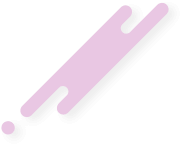Google Analytics is a powerful tool that provides deep insights into website traffic and user behavior. As a digital marketer or someone interested in analyzing data, you might wonder if it's possible to access Google Analytics data for any website other than your own. In this article, we'll explore the options available to see Google Analytics for any website and shed light on whether Google Analytics is exclusively meant for tracking your own website.
The tracking code works by setting cookies in the visitor's browser, which helps identify users across different sessions and gather information like session duration, page views, traffic sources, and more. These analytics are specific to the domain where the script is placed.
While you cannot directly see another website's Google Analytics data unless explicitly shared or published by them as mentioned earlier; it’s important to respect privacy boundaries and not attempt unauthorized access into someone else’s analytics account.
However, there are alternatives available if you want broad industry-level insights or want to benchmark your own performance against competitors or market averages:
In conclusion, while you cannot directly see Google Analytics data for any website other than your own without explicit access or authorization; there are alternative means like inspecting source code and using competitive analysis tools that can provide some level of information about another website's analytics usage. It’s essential to abide by ethical practices conerning privacy regulations when accessing such data indirectly.
Keep in mind that Google Analytics is primarily intended for tracking your own website's performance. Utilize the available features within your own account to compare key metrics with industry benchmarks or consider third-party competitive analysis tools for broader market insights. With these options at hand, optimizing the performance of your digital marketing campaigns becomes more seamless as you adapt strategies based on market trends and competition analysis.
Using Google Analytics on Another Website
While you can't directly access another website's Google Analytics account and view their data, there are some alternative methods to gain insights into their analytics:- Website Source Code Analysis: Many websites include the Google Analytics tracking code in their source code. By inspecting a webpage's source code using browser developer tools or plugins like Ghostery or BuiltWith, you may find clues about the presence of analytics scripts.
- Viewing Page Source: Right-clicking on a webpage and selecting "View Page Source" (or similar options depending on your browser) allows you to examine the HTML structure of a site. Look out for references to analytics.js or gtag.js, which indicates usage of Google Analytics.
- Competitor Research Tools: Various online tools offer competitive analysis functionalities that provide estimates regarding a competitor's web traffic, visitor demographics, keywords driving traffic, and more. While these estimates aren't as accurate as accessing actual analytics data, they can still be useful indicators.
- Publicly Shared Reports: Occasionally, companies may share their analytics reports publicly as case studies or benchmarking resources—especially in industries where transparency is valued highly such as marketing and e-commerce. Searching industry-specific forums or platforms like SlideShare might yield valuable insights from shared reports.
Is Google Analytics Only for Your Own Website?
Google Analytics is primarily designed for tracking and analyzing your own website's performance. When you set up a Google Analytics account, you receive a unique tracking code that needs to be implemented on your website pages. This code generates the data collected by Google Analytics' JavaScript tags when visitors interact with your site.The tracking code works by setting cookies in the visitor's browser, which helps identify users across different sessions and gather information like session duration, page views, traffic sources, and more. These analytics are specific to the domain where the script is placed.
While you cannot directly see another website's Google Analytics data unless explicitly shared or published by them as mentioned earlier; it’s important to respect privacy boundaries and not attempt unauthorized access into someone else’s analytics account.
However, there are alternatives available if you want broad industry-level insights or want to benchmark your own performance against competitors or market averages:
- Benchmarks in Google Analytics: Within your own Google Analytics account, you can compare key metrics such as acquisition channels (organic search vs. social media), bounce rates (percentage of visitors leaving after viewing only one page), average session durations per device type (desktop vs mobile) against industry benchmarks provided within the platform.
- Similarweb.com: SimilarWeb is a third-party tool offering competitive analysis features including traffic estimates and audience demographics based on various parameters like direct visits, referral traffic sources, keyword rankings etc., providing an overview of competitor performance compared to yours.
- SEMrush.com: SEMrush provides competitive intelligence tools enabling marketers to analyze their competitors' websites regarding organic search visibility, paid advertising strategies,email marketing campaigns,social media engagement,and keyword rankings.In addition it offers valuable insights about market share percentage by comparing multiple domains side-by-side using its "Competitors Discovery" feature .
In conclusion, while you cannot directly see Google Analytics data for any website other than your own without explicit access or authorization; there are alternative means like inspecting source code and using competitive analysis tools that can provide some level of information about another website's analytics usage. It’s essential to abide by ethical practices conerning privacy regulations when accessing such data indirectly.
Keep in mind that Google Analytics is primarily intended for tracking your own website's performance. Utilize the available features within your own account to compare key metrics with industry benchmarks or consider third-party competitive analysis tools for broader market insights. With these options at hand, optimizing the performance of your digital marketing campaigns becomes more seamless as you adapt strategies based on market trends and competition analysis.