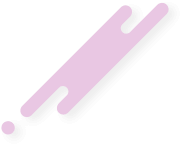Why Calculate Percent of Total in Data Studio?
As an analyst, calculating the percent of total is a common and essential operation performed on data. It helps answer questions like what proportion of traffic is from mobile and tablet, what percentage of conversions can be attributed to AdWords campaigns, or what share of revenue comes from returning customers. Tools like Google Analytics have built-in functionalities for calculating the percent of total. Similarly, Google Data Studio can enhance the effectiveness of your reports by displaying a percent of total in your charts and tables.
The Importance of Percentages in Data Analysis
Percentages provide more meaning than the values themselves in many situations. They offer a way to compare different data points in a normalized way, making it easier to understand the relative importance or impact of different factors.
How to Calculate Percent of Total in Data Studio
Q: Why should I calculate the percent of total in Data Studio?
A: Calculating the percent of total can provide more meaningful insights than the raw values themselves. It allows you to understand the relative importance or impact of different factors.
Q: How do I enable field editing in reports in Data Studio?
A: In your data source, ensure that Field Editing in Reports is enabled. This allows you to create and modify fields directly in your report.
Q: How do I add the desired base metric in Data Studio?
A: Create a chart in your report and add the desired base metric. For example, if you wish to calculate the percent of total sessions, add Sessions.
Q: How do I edit the field in Data Studio?Q: How do I display the metric values in Data Studio?
As an analyst, calculating the percent of total is a common and essential operation performed on data. It helps answer questions like what proportion of traffic is from mobile and tablet, what percentage of conversions can be attributed to AdWords campaigns, or what share of revenue comes from returning customers. Tools like Google Analytics have built-in functionalities for calculating the percent of total. Similarly, Google Data Studio can enhance the effectiveness of your reports by displaying a percent of total in your charts and tables.
The Importance of Percentages in Data Analysis
Percentages provide more meaning than the values themselves in many situations. They offer a way to compare different data points in a normalized way, making it easier to understand the relative importance or impact of different factors.
How to Calculate Percent of Total in Data Studio
- Step 1: Enable Field Editing in Reports
- Step 2: Add the Desired Base Metric
- Step 3: Edit the Field
- Step 4: Display the Metric Values
Q: Why should I calculate the percent of total in Data Studio?
A: Calculating the percent of total can provide more meaningful insights than the raw values themselves. It allows you to understand the relative importance or impact of different factors.
Q: How do I enable field editing in reports in Data Studio?
A: In your data source, ensure that Field Editing in Reports is enabled. This allows you to create and modify fields directly in your report.
Q: How do I add the desired base metric in Data Studio?
A: Create a chart in your report and add the desired base metric. For example, if you wish to calculate the percent of total sessions, add Sessions.
Q: How do I edit the field in Data Studio?Q: How do I display the metric values in Data Studio?