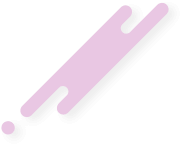Introduction
When browsing the web, you may have encountered error messages like "404 Not Found" or "Soft 404 Error." These errors occur when a web page cannot be accessed or does not exist. In this article, we'll explain the difference between 404 errors and soft 404 errors and provide guidance on how to fix both types.
404 Error: Page Not Found
A 404 error is the most common type of error encountered on the web. It occurs when a web server cannot find the requested page. This can happen due to various reasons, including a mistyped URL, a page that has been removed or moved without a redirect, or an issue with the website's server configuration.
How to Fix 404 Errors:
Soft 404 Error: Misleading Page Not Found
A soft 404 error occurs when a webpage that does not exist or cannot be found is incorrectly served with a "200 OK" status code instead of the appropriate "404 Not Found" code. This can happen when a website's server is not configured correctly and fails to deliver the proper error response.
How to Fix Soft 404 Errors:
Conclusion
Understanding the difference between 404 errors and soft 404 errors is crucial for maintaining a user-friendly website and proper search engine indexing. By following the recommended steps to fix both types of errors, you can provide a better experience for your visitors, ensure search engines can crawl and index your pages correctly, and improve the overall SEO performance of your website. Regularly monitor for errors and make necessary adjustments to keep your website running smoothly.
When browsing the web, you may have encountered error messages like "404 Not Found" or "Soft 404 Error." These errors occur when a web page cannot be accessed or does not exist. In this article, we'll explain the difference between 404 errors and soft 404 errors and provide guidance on how to fix both types.
404 Error: Page Not Found
A 404 error is the most common type of error encountered on the web. It occurs when a web server cannot find the requested page. This can happen due to various reasons, including a mistyped URL, a page that has been removed or moved without a redirect, or an issue with the website's server configuration.
How to Fix 404 Errors:
- Check the URL: Double-check the URL for typos or errors. Make sure it matches the intended destination.
- Redirect or Update Links: If the page has been moved or renamed, set up a 301 redirect from the old URL to the new location. Update any internal links or external references pointing to the old URL.
- Customize the 404 Page: Create a custom 404 error page that provides helpful information and suggests alternative routes for visitors to navigate your website.
- Monitor Broken Links: Regularly check for broken links on your website using tools like Google Search Console or online link checkers. Correct any broken links promptly.
- Maintain a Sitemap: Keep an updated sitemap to ensure search engines can discover and crawl your website's pages correctly.
Soft 404 Error: Misleading Page Not Found
A soft 404 error occurs when a webpage that does not exist or cannot be found is incorrectly served with a "200 OK" status code instead of the appropriate "404 Not Found" code. This can happen when a website's server is not configured correctly and fails to deliver the proper error response.
How to Fix Soft 404 Errors:
- Configure Server Response: Ensure that your web server is configured to deliver the correct "404 Not Found" status code for non-existent pages. This can be done through server settings or by consulting your hosting provider.
- Check CMS or Website Platform: If you are using a content management system (CMS) or a website platform, make sure it is not overriding the server's response and delivering the incorrect status code.
- Validate Redirects: If you have set up redirects on your website, validate that they are functioning correctly. Ensure that redirected pages return the appropriate "301 Moved Permanently" or "302 Found" status codes.
- Monitor Server Logs: Regularly check your server logs for soft 404 errors. Identify any patterns or issues that may be causing incorrect status codes to be delivered.
- Test with Tools: Utilize online tools or browser extensions to test your web pages for soft 404 errors. These tools can simulate requests and verify the correct status codes are being returned.
Conclusion
Understanding the difference between 404 errors and soft 404 errors is crucial for maintaining a user-friendly website and proper search engine indexing. By following the recommended steps to fix both types of errors, you can provide a better experience for your visitors, ensure search engines can crawl and index your pages correctly, and improve the overall SEO performance of your website. Regularly monitor for errors and make necessary adjustments to keep your website running smoothly.